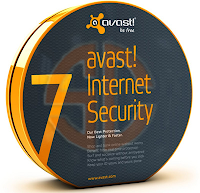 ~Avast Internet Security merupakan Antivirus yang tidak memakan banyak RAM dan yang pasti sangat ampuh mencegah, menangkap, dan membunuh virus - virus komputer.
~Avast Internet Security merupakan Antivirus yang tidak memakan banyak RAM dan yang pasti sangat ampuh mencegah, menangkap, dan membunuh virus - virus komputer.Kelebihan dari antivirus ini, dia bakal update otomatis kalo kita terkoneksi dengan internet. Dan fitur boot-time scan untuk scan virus sebelum windows startup, jadi virus akan dipenjara atau dibunuh sebelum dia bangun tidur.
Di versi terbarunya, AIS telah memperindah user interface dan mengupdate antivirus enginenya.
Operating Systems Supported :
- Windows 7 (any Edition, 32-bit or 64-bit)
- Windows Vista (any Edition excl. Starter Edition, 32-bit or 64-bit)
- Windows XP Service Pack 2 or higher (any Edition, 32-bit or 64-bit)
- Microsoft Windows 2000 Professional Service Pack 4 (incompatible with avast! Account)
Minimum Hardware Requirements
- Pentium 3 Processor
- 128 MB RAM
- 200 MB of free hard disk space
Download :
- Install [Avast PRO] atau [Avast Internet Security] dan gunakan trial license (DEMO) atau License yang aktif.
- Disable avast, klik kanan icon avast di taskbar, pilih AVAST SHIELD CONTROLL, pilih DISABLE FOR 10 MINUTES
- Disable Self-Protection module, caranya: buka Avast, klik SETTINGS, klik TROUBLESHOOTING, uncheck "Enable Avast self-defense module"
- Extract semua file license faker
- Untuk pengguna XP, double klik AVAST XP ZeNiX.reg
- Double klik "Avast License ZeNiX 2012-04-18.exe", masukkan passwordnya: ZeNiX
- Setelah selesai instalasi, restart.
anda bisa Lakukan cara ini jika cara install license dengan cara pertama gagal.
Cara Install (Alternatif) :
- Buka folder MANUAL INSTALL (ada di dalam file RAR License Faker)
- Rename ZeNiX.dll to Version.dll
- Copy Version.dll ke folder ini:C:\Program Files\AVAST Software\AvastC:\Program Files\AVAST Software\Avast\Setup
- Hapus file Userenv.dll dari 2 folder di atas (jika ada).
- Reboot.
Semoga Bermanfaat ...!!!










0 komentar:
Posting Komentar